|
|
|
Andy for Microsoft Windows |
|
| Prev |
Rename
Screen (2 of 4) |
Next |
|
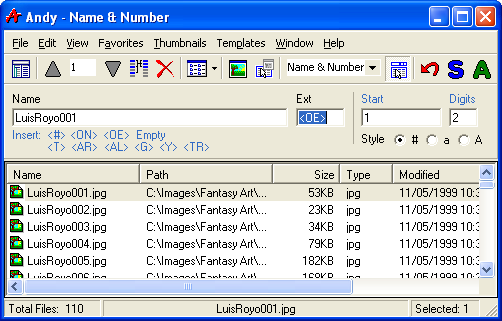
Andy's Second screen is the Rename screen.
This screen contains a list of the selected files and the tools associated
with each of the 7 modes.
Supported Modes:
- Attributes - Change File
Attributes
- Change Case - Change Name Case
- Date and Time - Read or Set Date
and Time
- Move and Copy - Move or Copy
Files and Folders
- Name and Number - Change Name
including Numbering
- Search and Replace - Change Name
using Search and Replace
- MP3 Tag (ID3v1.1) - Edit MP3 Tags
Basic Features:
- Sort the list for sequential numbering.
- Rename All the files or Selected Files.
- Auto input of File names and other
attributes.
- Thumbnail viewing.
- Drag and Drop support.
- Status Bar displays total files, live
preview along and selected files.
|
The contents of this page are
©2018 Realm
Last Updated (July 26th, 2018)
|
|