|
Online Tour of Andy for Microsoft Windows |
|
| Prev |
Rename
Modes (3 of 4) |
Next |
|
|
Attributes
|
|
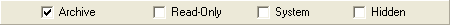
Supports:
- Update Attributes.
- View existing Attributes.
|
|
|
Change Case
|
|
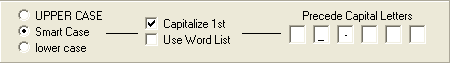
Supports:
- Change names to all UPPER Case.
- Change names using Smart Case.
- Change names to all lower case.
- Smart Case supports user defined rules.
- Smart Case supports a replacement Word
list. If a word in the Word list is found in a name, it's case will be
set to match the word in the word list.
|
|
|
Date and Time
|
|
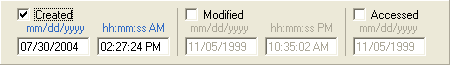
Supports:
- View or Change Created Date.
- View or Change Modified Date.
- View or Change Accessed Date.
- Change to Today's Date and Time
|
|
|
Move and Copy
|
|
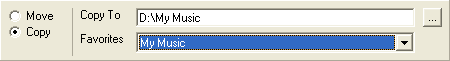
Supports:
- Moving Files to a new location.
- copying Files to a new location.
- Favorites Folder pull down list
- Browse for New location.
- Can Copy or Move files from multiple
Folders to a single Folder.
|
|
|
Name and Number
|
|
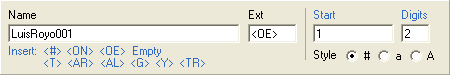
Supports:
- Add Prefixes and Suffixes to existing
names.
- Sequential Numbering with numbers or
letters
- Insert MP3 Tag values into name.
- Templates to store new names for later
use.
- One click naming with auto selecting of
next name.
|
|
|
Search and Replace
|
|
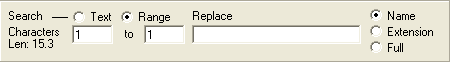
Search and Replace using Range
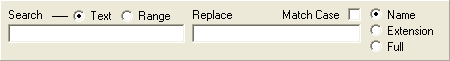
Search and Replace using Text
Supports:
- Insert Text at a specific location in
the Name.
- Replace text based on numerical location
in Name.
- Normal Search and Replace.
- Limit to Name, Extension or Full Name
- Match Case
|
|
|
MP3 Tag (ID3v1.1)
|
|
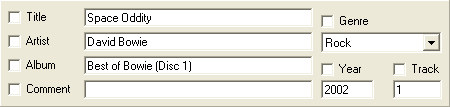
Supports:
- Update Multiple Tags across multiple
files once.
- Update Individual Tags.
Note: Andy only supports v1.1 Tags
at this time.
|
The contents of this page are
©2018 Realm
Last Updated (July 26th, 2018)
|